Your Mac Station
+11
Tomte
DANDY
Superslow
NoNameBrand
Speeddemon
See Flat
JW Barto
Valentin K
DonaemouS
MaxDamage
leoantix
15 posters
Page 2 of 2
Page 2 of 2 •  1, 2
1, 2
 Re: Your Mac Station
Re: Your Mac Station
DANDY wrote:I ask that question every time. It's a real ice-breaker.
LOL!
amped™- Veteran

- Number of posts : 142
Age : 49
Location : quaint little town in PA
Interests : Graphic duhziner, honkey, handsome, sweetheart
Humor : no, there i none of that
Favorite Car : honkeymobile™
Favorite Track : honkey hideout
Registration date : 2008-08-28

Toad- Veteran

- Number of posts : 184
Age : 64
Location : Left Coast United States of Amnesia
Interests : Nortons
Humor : What can be asserted without proof can be dismissed without proof.
Favorite Track : Mugello
Registration date : 2008-08-28
 Re: Your Mac Station
Re: Your Mac Station
someone likes their laptops 
luvin the postal box and the momo as support ... classic!
note: OMG! look at that phone!
luvin the postal box and the momo as support ... classic!
note: OMG! look at that phone!
 Flying Spaghetti Monster
Flying Spaghetti Monster
Yes, we are fond of the MBP's. Like Howlin Wolf, we give up speed for comfort. Awesome couch machines.
The postal boxes are actually the total support for the Mac, as I have jerked the Momo off it's moorings more than once. Not a pretty sight.
The phone is really cool, circa 1966, second generation, first model made with the current wall plug. Rescued from the back of a pickup truck a guy was taking to the dump. Still works as new.
Unseen view that having glass tables does not hide very well. I've tried many solutions but all have failed. This is the current Flying Spaghetti Monster, free range cable set up. Has anyone got something more artistic?
[url= [/url]
[/url]
The postal boxes are actually the total support for the Mac, as I have jerked the Momo off it's moorings more than once. Not a pretty sight.
The phone is really cool, circa 1966, second generation, first model made with the current wall plug. Rescued from the back of a pickup truck a guy was taking to the dump. Still works as new.
Unseen view that having glass tables does not hide very well. I've tried many solutions but all have failed. This is the current Flying Spaghetti Monster, free range cable set up. Has anyone got something more artistic?
[url=
 [/url]
[/url]
Toad- Veteran

- Number of posts : 184
Age : 64
Location : Left Coast United States of Amnesia
Interests : Nortons
Humor : What can be asserted without proof can be dismissed without proof.
Favorite Track : Mugello
Registration date : 2008-08-28
 NOOB question
NOOB question
How do I picture?
LOL.
No really, I'm serious. I don't know how to post an image.
Any help would be, um, helpful.
Thanks,
JWB
LOL.
No really, I'm serious. I don't know how to post an image.
Any help would be, um, helpful.
Thanks,
JWB

JW Barto- Addict

- Number of posts : 54
Age : 53
Location : Massachusetts
Favorite Car : Cheetah
Favorite Track : Spa
Registration date : 2008-08-28
 Re: Your Mac Station
Re: Your Mac Station
Ok, here you goJW Barto wrote:How do I picture?
LOL.
No really, I'm serious. I don't know how to post an image.
Any help would be, um, helpful.
Thanks,
JWB
click on the 'Host an image button'

next, you will see a window popping up, choose the file or the url of your image source, choose the width (I usually use 640px)
next, click the 'copy' button to highlight the url of the hosted image (that itself does not copy it) and hit -c to copy the url.

go back to the message (click the 'Host an image' button again to make the pop-up window disappear) and paste the url into the message text.

Tomte- Veteran

- Number of posts : 559
Location : Bordeaux, France
Interests : my daughter... hardly any time for anything else
Humor : I'm German. Was ist Humor?
Favorite Car : I'm not the driver, I'm the mechanic.
Favorite Track : Spa-Francorchamps
Registration date : 2008-08-28
 Replacing the last PPCs of our household..
Replacing the last PPCs of our household..
As my mum's tuppermac died, a replacement had to be ordered 

Valentin K- Veteran

- Number of posts : 219
Age : 32
Location : South-West of Germany
Interests : Redline, scale modelling
Humor : What's humor? Can you eat that?
Favorite Car : TVR Speed 12, RE Amemiya RX-7, Cheetah GT
Favorite Track : Nürburgring Nordschleife
Registration date : 2008-08-29
 Re: Your Mac Station
Re: Your Mac Station
Hello all. I was going to post here to brag about my shiny new i7 iMac, and how it was great looking, fast, ya know, what you'd expect. It was all that. For about a day and a half. I got past the "yellow screen" problem (well, there may be a tiny hint of yellow in the bottom middle, but it's really hard to see). Anyway, for the short time it worked, it was great. I decided to run Software Update to see if it missed anything, which it did. There were 12 items to download, including an OS update. It downloaded fine, and then restarted as usual. After it got past the first screen (the light grey one with the apple logo in the middle), it went to anther darker grey screen that said: "You need to restart your computer. Press the power button for 5 seconds until it shuts off. Then press the power button again." Something like that. I did so, and then after the first screen, it goes to a blank white screen and freezes. I've tried all the different restarts that the little iMac booklet said to try, and I even called Apple Support, but nothing helped.
Val mentioned to me that his old G4 did the same thing when attempting to install software updates... Then he found out his HDD was dead.
This is the first screen that pops up:
Second:
Val mentioned to me that his old G4 did the same thing when attempting to install software updates... Then he found out his HDD was dead.
This is the first screen that pops up:

Second:
 Re: Your Mac Station
Re: Your Mac Station
I am no apple guru - but a broken harddisk would not give you a kernel panic (thats what picture 2 is).
try a restart, hold down command and s and see what happens.
if this leads you to a better place i suggest you send an email to alphonse@g-point.com so i can help you out.
defects on the ram often cause kernel panics, aswell as some cache issues.
if you find some black shell after comand-s it can be solved...
i wish you luck.
alf
and btw: the i7 rocks solid - really. its blazing fast if you get apps that can handle it
try a restart, hold down command and s and see what happens.
if this leads you to a better place i suggest you send an email to alphonse@g-point.com so i can help you out.
defects on the ram often cause kernel panics, aswell as some cache issues.
if you find some black shell after comand-s it can be solved...
i wish you luck.
alf
and btw: the i7 rocks solid - really. its blazing fast if you get apps that can handle it

alphonse- Moderator

- Number of posts : 449
Age : 53
Location : Berne, Switzerland
Interests : Hobbies:tennis in summer, curling in winter, and fooling around all the time...
Humor : from black to white (no racism in here)
Favorite Car : Porsche 968, Mini, some C2's, of course the Alfa TCC
Favorite Track : Monaco GP, Imola, Spa
Registration date : 2008-08-28
 Re: Your Mac Station
Re: Your Mac Station
alphonse wrote:I am no apple guru - but a broken harddisk would not give you a kernel panic (thats what picture 2 is).
try a restart, hold down command and s and see what happens.
Tried that twice. The first time it did the freezing thing, the second time it gave me the "you must restart your computer" screen.
I should also mention that the Apple person I talked to had me put the "iMac Applications Install DVD" in and run a test on all the hardware components. Everything checked out fine, but even after that it still won't boot up.
 Re: Your Mac Station
Re: Your Mac Station
sounds liquid 
sry.
you either got some hardware damage or only some kernel-extensions installed you should not have.
did you have istat installed? if yes - its no longer compatible and causes kernel panics.
unplug all cables exept the power chord.
try to start.
try a save start using shift upon starting up (a long time).
it does not sound promising though... sry to tell...
alf
sry.
you either got some hardware damage or only some kernel-extensions installed you should not have.
did you have istat installed? if yes - its no longer compatible and causes kernel panics.
unplug all cables exept the power chord.
try to start.
try a save start using shift upon starting up (a long time).
it does not sound promising though... sry to tell...
alf

alphonse- Moderator

- Number of posts : 449
Age : 53
Location : Berne, Switzerland
Interests : Hobbies:tennis in summer, curling in winter, and fooling around all the time...
Humor : from black to white (no racism in here)
Favorite Car : Porsche 968, Mini, some C2's, of course the Alfa TCC
Favorite Track : Monaco GP, Imola, Spa
Registration date : 2008-08-28
 Re: Your Mac Station
Re: Your Mac Station
OK, things are looking up. I talked to NoNameBrand just now, and he had me re-install the OS from the compact disk that came with the iMac. It's about 2/3 finished, and it's past my bedtime, so I'll have to work on it in the morning. I did have iStat installed (it was the menu item one, not for Dashboard), and I may have tried to install a firmware update that I shouldn't have.
Anyway, I'll post again tomorrow, hopefully with good news.
Anyway, I'll post again tomorrow, hopefully with good news.
 Re: Your Mac Station
Re: Your Mac Station
You didn't mention iStat.
Holding shift while you booted would have disabled the iStat .kext and you would have been good to go in removing it.
Holding shift while you booted would have disabled the iStat .kext and you would have been good to go in removing it.
 Re: Your Mac Station
Re: Your Mac Station
Oh well, nice work out for the hard drive. 
You can't install a firmware update unless it is correct to do so, the installers probe your hardware to check they are relevant. However, when you update any firmware in your Mac always read the instructions thoroughly! This is one occasion when saying "yeah yeah yeah" and clicking OK is not advisable. I've installed several EFI firmware updates on several Mac Pros and Macbook Pros at my workplace, and they all behave differently.
You can't install a firmware update unless it is correct to do so, the installers probe your hardware to check they are relevant. However, when you update any firmware in your Mac always read the instructions thoroughly! This is one occasion when saying "yeah yeah yeah" and clicking OK is not advisable. I've installed several EFI firmware updates on several Mac Pros and Macbook Pros at my workplace, and they all behave differently.

djpimley- Veteran

- Number of posts : 691
Registration date : 2008-08-28
 Re: Your Mac Station
Re: Your Mac Station
NoNameBrand wrote:hmm. iStat 2.0 is supposed to work with 10.6.
yep - but the forums are full of people that had an old version installed, used mirgration assistant and now the symptom looks exactly the same as on the Superslow-iMac. Was just a guess though.
However i had a problem on an i7 where istat was just not working smooth - dunno if the two really fit up to now...
Anyway - hope it turns out good...
alf

alphonse- Moderator

- Number of posts : 449
Age : 53
Location : Berne, Switzerland
Interests : Hobbies:tennis in summer, curling in winter, and fooling around all the time...
Humor : from black to white (no racism in here)
Favorite Car : Porsche 968, Mini, some C2's, of course the Alfa TCC
Favorite Track : Monaco GP, Imola, Spa
Registration date : 2008-08-28
 Re: Your Mac Station
Re: Your Mac Station
OK, I have an update for y'all. After yet another wipe of the hard drive, installing the OS and iApps, all seems to be working. I've run Software Update several times, and updated all except for a "2009 Aluminum Keyboard Firmware v1.0" update. Rebooted with no problems. I decided to install iStat, just to see what would happen. Nothing. Boots up fine, works fine. iStat wasn't the problem. I'm guessing there was something (like an app or System Preference) from my Macbook that's causing Snow Leopard to choke. I'm going to end up moving bits and pieces of my data manually and do a restart after every group (move over documents, restart, then music, restart, etc.). I will also re-download any apps (except RL and maybe a couple more), so hopefully that will help weed out some of the bad ones.
Also, I'll probably get another external HD for Time Machine tomorrow. Ya know, to be on the safe side.
Also, I'll probably get another external HD for Time Machine tomorrow. Ya know, to be on the safe side.
 Re: Your Mac Station
Re: Your Mac Station
Sounds great Superslow - lucky bastard to have such a nice mac!
the problem with istat btw only arises if you used migration assistant and had an old version of istat on the previous mac. if you had the kernel panics must arise...
gawd - what a nice mac...
cheers!
alf
the problem with istat btw only arises if you used migration assistant and had an old version of istat on the previous mac. if you had the kernel panics must arise...
gawd - what a nice mac...
cheers!
alf

alphonse- Moderator

- Number of posts : 449
Age : 53
Location : Berne, Switzerland
Interests : Hobbies:tennis in summer, curling in winter, and fooling around all the time...
Humor : from black to white (no racism in here)
Favorite Car : Porsche 968, Mini, some C2's, of course the Alfa TCC
Favorite Track : Monaco GP, Imola, Spa
Registration date : 2008-08-28
 Re: Your Mac Station
Re: Your Mac Station
I'm in the process of transferring my data manually. Haven't gotten very far yet, but I got all my RL stuff. It was working fine, then it had real trouble starting up. I trashed the plist and it starts up fine, but it would randomly crash in track/car selection screens. I took out all the plugins and scrolled through the car selection screen and found this:

Remember, this is with all my plugins removed.
Also, I have to trash the plist every time after I close RL (or it crashes) in order to get it to start.

Remember, this is with all my plugins removed.
Also, I have to trash the plist every time after I close RL (or it crashes) in order to get it to start.
Page 2 of 2 •  1, 2
1, 2
Page 2 of 2
Permissions in this forum:
You cannot reply to topics in this forum

